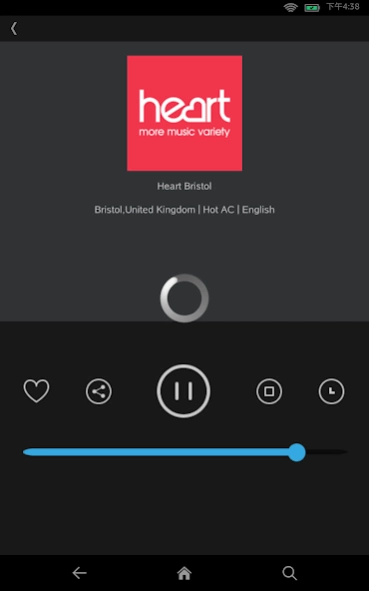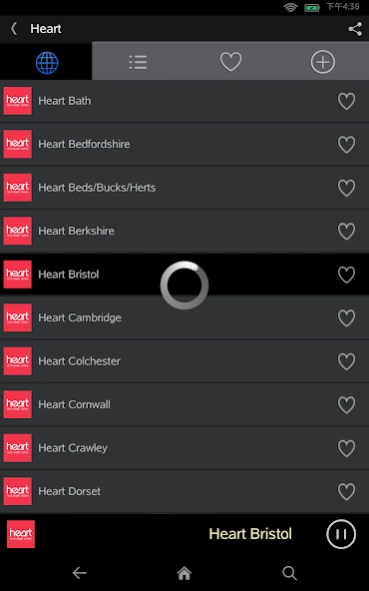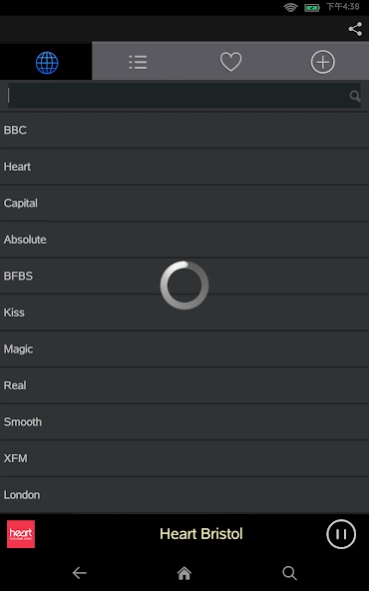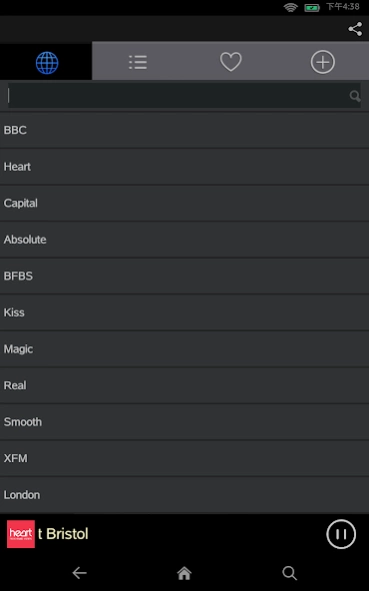UK Radio 1.0
Continue to app
Free Version
Publisher Description
UK Radio - Including BBC,Capital,Heart,Absolute,Classic FM,Kiss,Talksport,Gold,Breeze & XFM
Enjoy listening to radio broadcasting from UK wherever you go with your smartphone. Our application has collected most popular radio and internet broadcasting from UK.
Major Features:
- Background playback let you activate other application while listening
- Station search
- Metadata display
- User added stations
- Sleep timer
- Favorite and recently played folders
Popular stations such as
- BBC Radio
- Classic FM
- Captial FM
- Captial Xtra
- Heart
- Absolute Radio
- Jack FM
- Real Radio XS
- The Breeze
- TalkSport
- Kiss Radio
- Smooth Radio
- Spectrum Radio
- Rock FM
- Clyde
- LBC Radio
- Free Radio
- Forth
- Hallam
- Heat Radio
- Metro Radio
- NorthSound
- NuSound Radio
- The Pulse
- Sunshine Radio
- UCB Radio
- XFM
- The Hits
- Planet Rock
- Gold
- Magic 105.4
- Jazz FM
- Kerrang!
- and many more ....
Disclaimer :
Trademarks and logos belong to respective owners.
All station streaming URLs in this application are available from public domain (internet). This application only present these content in a user friendly way.
About UK Radio
UK Radio is a free app for Android published in the Newsgroup Clients list of apps, part of Communications.
The company that develops UK Radio is World Listening. The latest version released by its developer is 1.0.
To install UK Radio on your Android device, just click the green Continue To App button above to start the installation process. The app is listed on our website since 2016-06-11 and was downloaded 1 times. We have already checked if the download link is safe, however for your own protection we recommend that you scan the downloaded app with your antivirus. Your antivirus may detect the UK Radio as malware as malware if the download link to worldwide.news.gate.radiobbc is broken.
How to install UK Radio on your Android device:
- Click on the Continue To App button on our website. This will redirect you to Google Play.
- Once the UK Radio is shown in the Google Play listing of your Android device, you can start its download and installation. Tap on the Install button located below the search bar and to the right of the app icon.
- A pop-up window with the permissions required by UK Radio will be shown. Click on Accept to continue the process.
- UK Radio will be downloaded onto your device, displaying a progress. Once the download completes, the installation will start and you'll get a notification after the installation is finished.